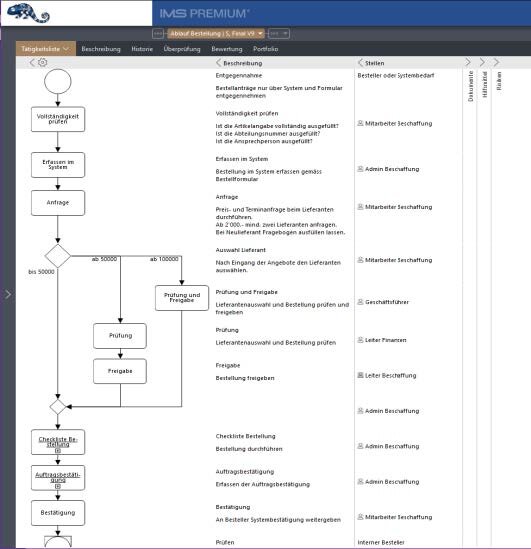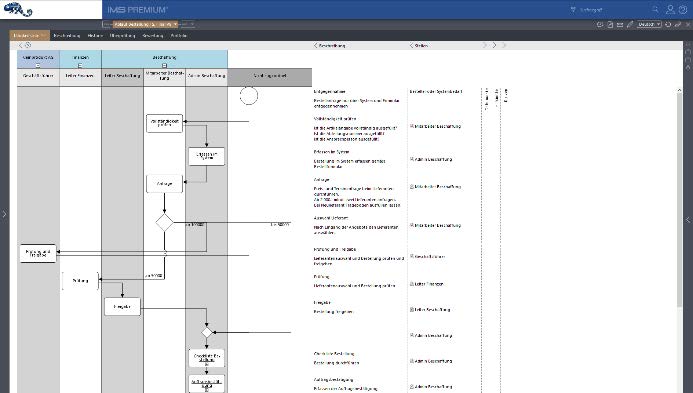The quality and acceptance of a management system are determined by how up-to-date the processes are and how user-friendly they are.
In IMS PREMIUM, processes can be dynamically modeled and versioned in any Internet browser. Compared to static process management tools, this method offers the clear advantage of always being able to keep processes up to date without having to start modeling from scratch or having to manage your own versions with an external drawing tool.
The processes can be structured into any number of process phases. Sub-processes can be nested multiple times. The user not only sees the list of substructures, but also recognizes the dependencies. The process network can thus be built up step by step. This also takes account of the company's development: if a new sub-process is added, this addition can simply be made with a new version and released for all locations. The integration of new locations is also just a click away.
Individual. Designing, networking and publishing processes and information.